
How to Download China Douyin App for Apple in the UK
| Nov 16, 2021 | Irene G |
1. Intro: What is Douyin?
Chinese TikTok is the Chinese version of the popular short video sharing app known as Douyin. Douyin is the Chinese version of TikTok’s parent company Bytedance’s video-sharing application, designed for usage in China’s regulated online environment. Simply put, Douyin is the Chinese version of TikTok, while the platform outside of China uses the ‘TikTok’ brand.

What is Douyin
Douyin, the Chinese version of TikTok, has over 400 million daily active users, accounting for more than two-thirds of China’s mobile social network market. The idea of having a local Chinese version of TikTok is like WeChat, Tencent’s international offering, with users in China being directed to the Weixin app instead.
Also, if you are familiar with TikTok, you are in luck because both applications have the same UI design. As a result, you do not need to know Mandarin to utilise the application because the buttons and prompts are simple English. It is reasonable to believe that navigating the app is as simple as it ever was.
2. Is Douyin like the official TikTok?
Both applications have identical user interfaces that display videos in two streams: “Following” and “For you,” and profiles are the same style.

The only difference is that TikTok in other countries lacks the “wallet” feature that Douyin offers, which allows users to conduct transactions with a few taps within the app. With Douyin, you can use a QR Code to buy things, transfer money to other users, and conduct transactions.
3. Why download China Douyin?
The Douyin platform is jam-packed with content from categories that you will not find on TikTok. Although most of the content is in Mandarin, you might find something that appeals to you.
Furthermore, one of the most common reasons we see people using Douyin is to tap into China’s massive market or audience since Douyin caters primarily to the Chinese market. Furthermore, no other significant social media platform is as well-known there.
As a result, Douyin could be beneficial to content creators who want to broaden their reach and fan base. Furthermore, you can direct this enormous audience to your product page from a business standpoint.
So, if this sounds appealing to you, let’s get started on download China Douyin app for Android and iOS in the UK.

4. How to Download China Douyin on iPhone?
We will show you how to get the Douyin app directly from the Apple App Store for this. Unfortunately, the app is only available on the App Store for mainland China users. As a result, the Douyin app is unlikely to appear in your usual app store. To find and install the app, you will need to adjust the App Store region to China mainland in the App Store settings.
Step 1
To begin, open the iPhone’s “Settings” app and navigate to “Apple ID”> “Media and Purchase Items” at the top.

Step 2
After that, click “View Account,” verify or enter the unlock password, and then select “Country or Region.”
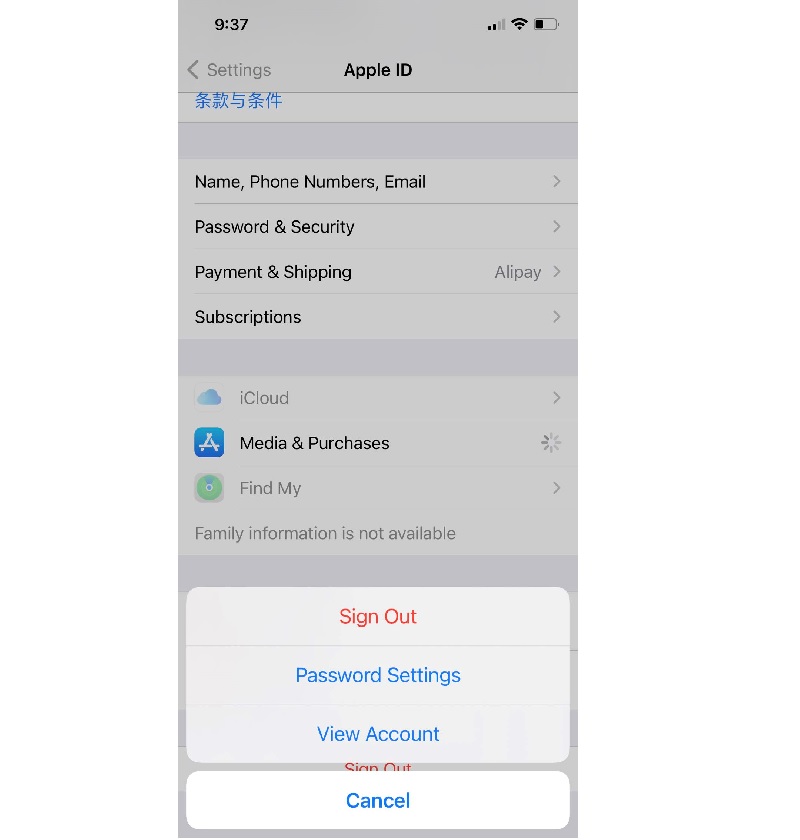
Step 3
Step three Select “Change Country or Region”> “Mainland China” and confirm that the terms are acceptable. Click “I Agree.”
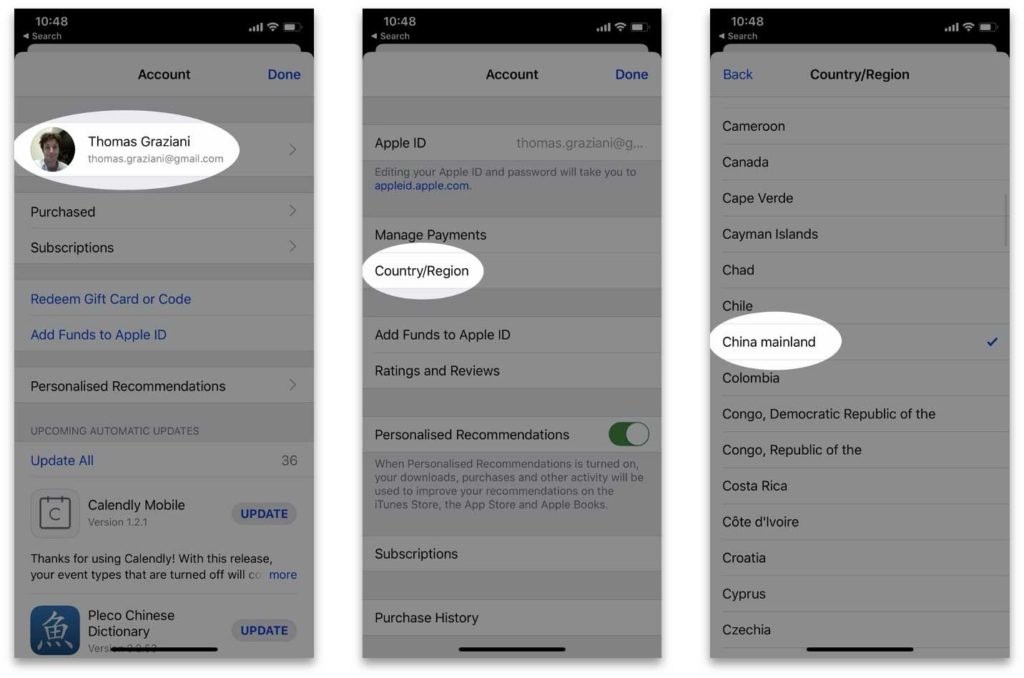
Step 4
Then, in the “Payment Method” field, we select “None.” In the “Postal Code” field below, please input “6 digits.” You do not need to supply real information for the other essential things; simply type it and click “Next.”

Step 5
Furthermore, some people are unable to select “None” as a payment method. It could be because you have a purchase record and have not paid in full (for example, iCloud cloud space), which the system will refuse. If there is no problem, click “Finish.”
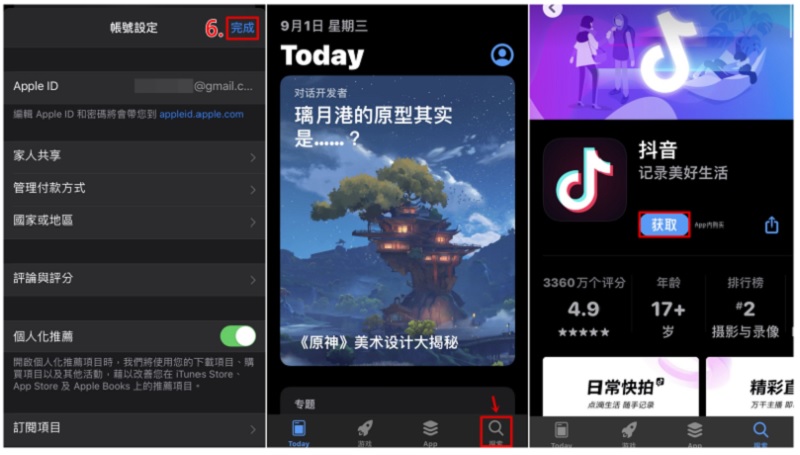
Step 6
Finally, when you browse to the App Store, you will notice that the UI has changed to Simplified Chinese, indicating that you have successfully changed it. Search for Douyin and download the Chinese version of the Tik Tok App.
5. How to view Douyin on a computer?
TikTok has already sparked a worldwide wave of short videos. Users can submit and share short videos that they find interesting. Although we normally watch movies on our phones using the TikTok or Douyin App, we occasionally want to watch them on a computer.
Because TikTok has not officially launched a computer version of the application, we can still view it via the browser version on a Windows or Mac. You can even open the web version with your mobile phone.
•TikTok Webpage Link: tiktok.com
•Douyin Webpage Link: douyin.com
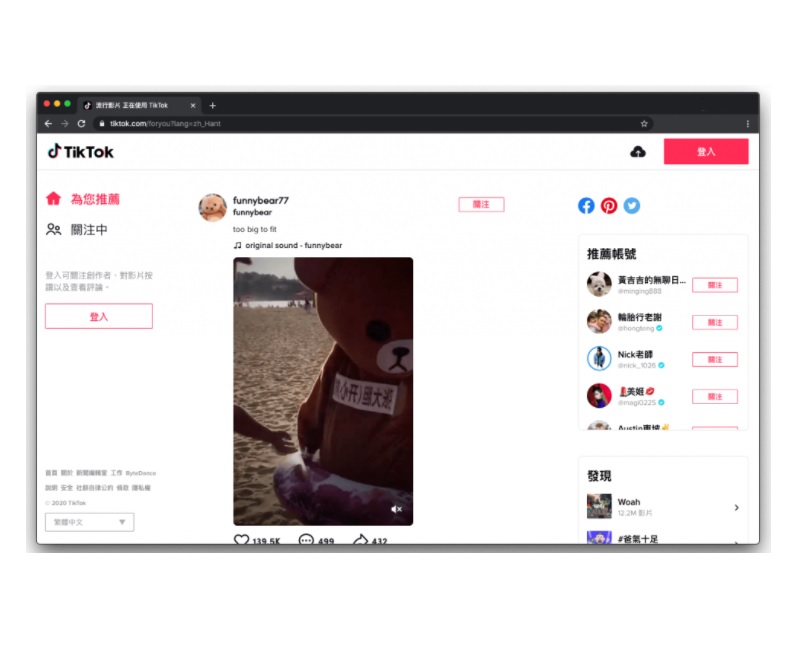
Step 1: Sign in
After you open the webpage, you can choose whether to log in. To see the account, follow using the Douyin App after you log in and synchronise.
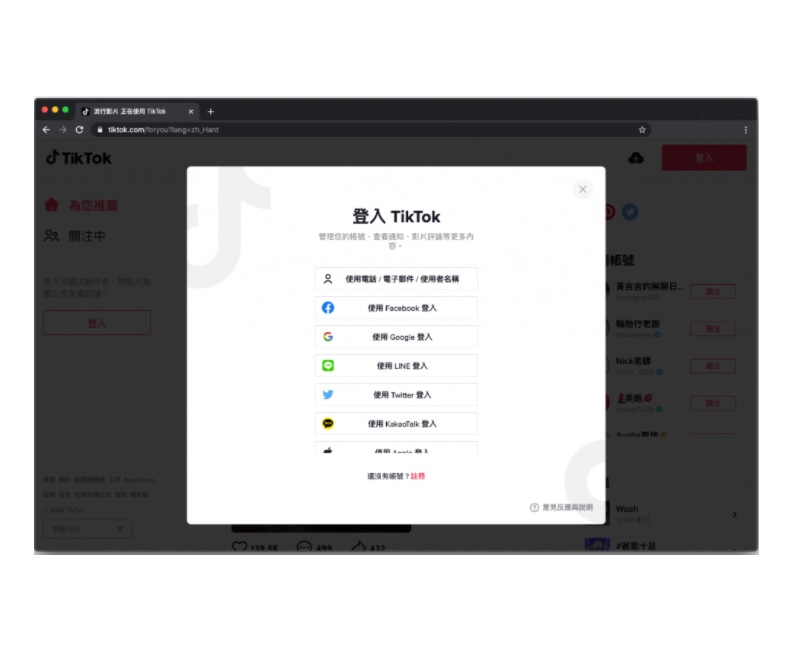
Step 2: See the Following
You can see the TikTok short videos after logging in.
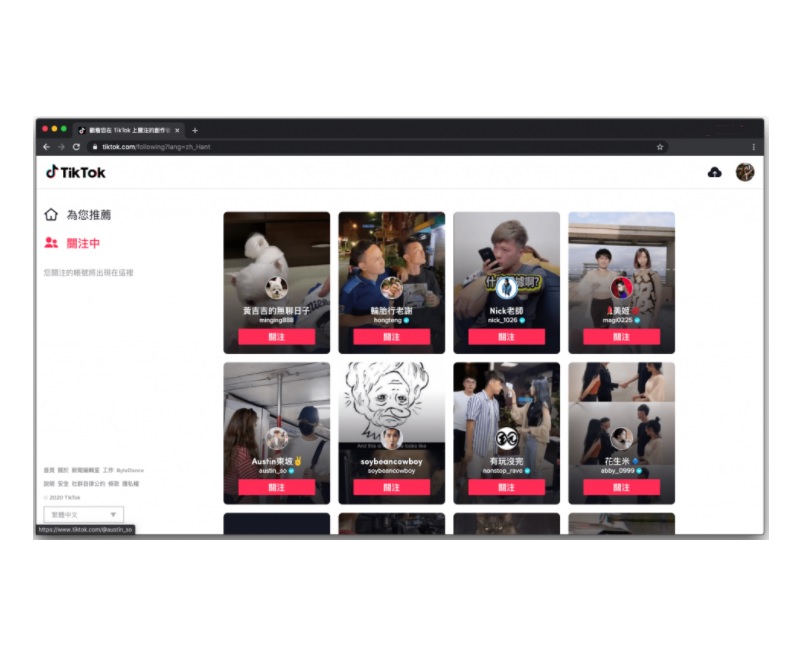
Of course, you may also use your mobile phone’s browser to access the web version. If you do not want to download the app, you can watch Douyin short videos using this method. Even if you want to use the web version of Douyin to upload movies, you can do so by clicking the “upload icon” in the upper right corner. However, the web version does not accept comments, but you can still watch movies and read other people’s comments.
6. How to Download Douyin on your Android phone?
Previously, others may have advised you to go to the Douyin official website www.douyin.com and download the Douyin app from there. However, this option has not been valid recently for many regions outside China. You might still be able to download the Douyin app from APK Mirror and install it on your Android device through some Chinese third-party app store or sites like Wandoujia. This may have a huge risk compared to downloading from the official website. Remember, please double-check the reliability of the APK file source and understand the potential risk.
7. Conclusion
You can download the Douyin app in a matter of a few minutes by following these simple instructions. The best part is that you do not need to know a single word of Mandarin. All you have left to do now is create a Douyin account. Once you have your Douyin account set up, check out our guide on Douyin marketing.
| Don’t forget to share this post! |